
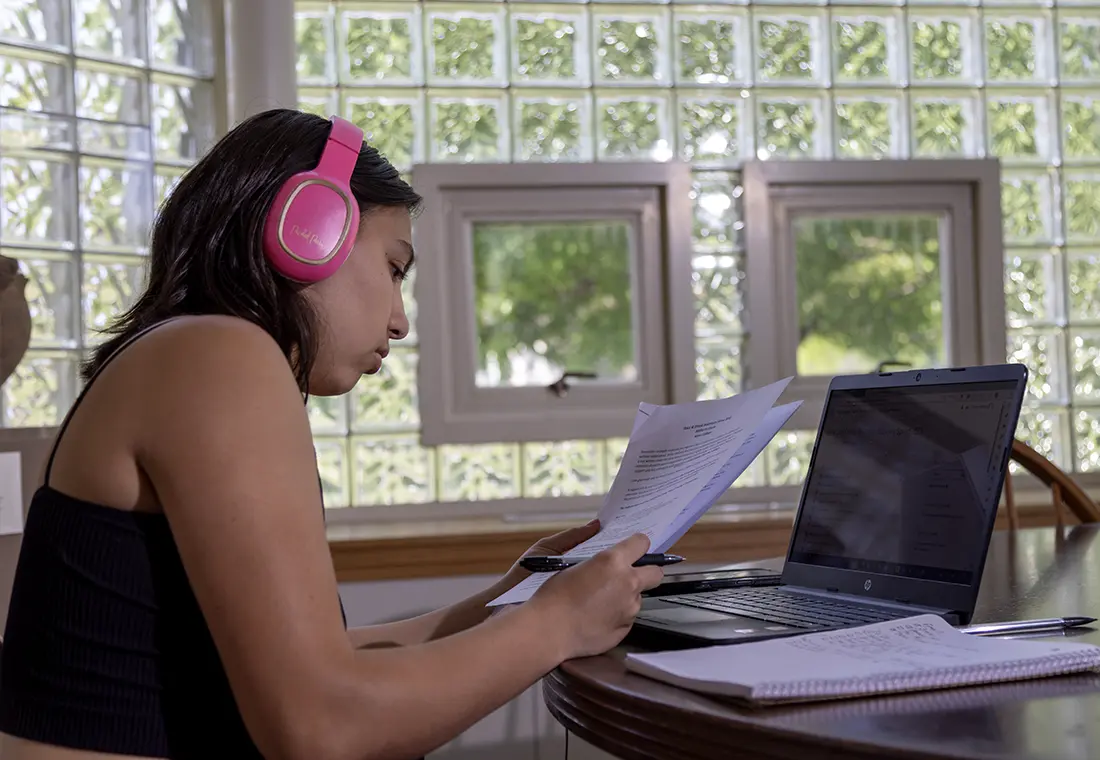
Information Technology Services for New Students
Being connected to the Knox College network is one of the most important first steps you need to take as a new Knox student.

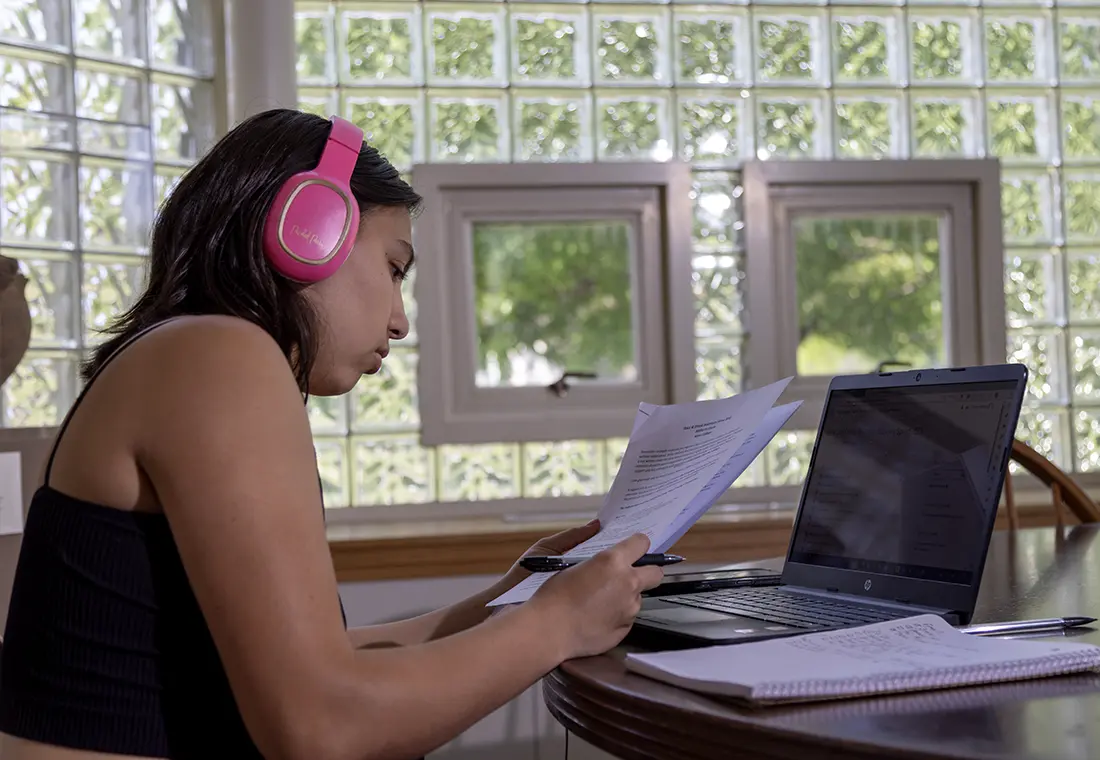
Being connected to the Knox College network is one of the most important first steps you need to take as a new Knox student.